A Sample of Stop-Motion Animation
If you have an iPad, stop motion animation and quick movies are possible. If you have a personal computer, Movie Maker is likely already installed on Microsoft Windows.
Stop Motion Studio is a free app that can be downloaded onto ipads. It was used to make the animation that is shown above. Both software programs, Movie Maker and Stop Motion are very easy to use.
Ideas:
1. Students can create a narrative story individually or in small groups. Have a "movie day" to show the movies.
2. Incorporate informational text. Students can research a nonfiction topic. They can then create a documentary as an independent project.
3. Create teaching videos. Rather than writing their ideas on paper, students can create teaching videos. They can pick a topic such as main idea or cause and effect. The teaching video can be used by other students during center time.
4. Create step-by-step instructional videos. Students can show step-by-step how to annotate text, how to do a close reading, or more.
5. Do book retells. Students select their favorite book to retell during their small group rotations.
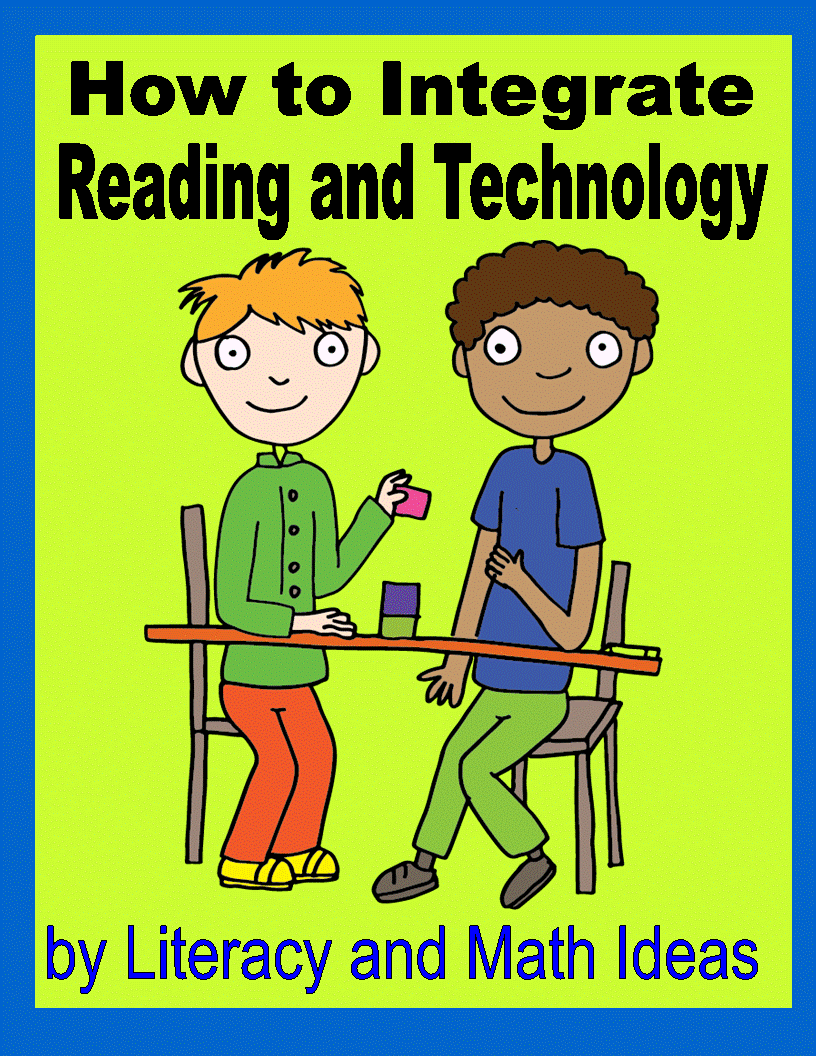


No comments:
Post a Comment